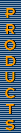 |






 |
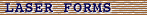
Different types of computerised laser forms
- plain forms
- pre-printed forms
Different types of sheeted laser forms
- A4 size plain and
- pre-printed
Producing sheeted laser
sheets can appear to be simple. Just place a sheeter in front of a forms press or
cut and trim sheets from printed foils on a collator. Nowadays, marks for optical
reading or micr numbering are required. With the introduction of laser printers with
a voracious appetite for both plain and pre-printed sheets, several concerns must
be considered:
- moisture content outside specifications causes curling
of sheets
- paper characteristics incompatible with printer: smoothness,
stiffness, texture, electrical properties, etc
- paper too heavy or too light for reliable feeding in printer
- paper grain direction incompatible with printer
- heat or humidity in printing or storage affects paper moisture
content
- perforations not flat or not properly oriented can cause
jams and even damage printer
- excessive paper dust
- cutting not sufficiently precise cause sheet edges to bind
- perforations or die cuts too close to sheet edge
- ink incompatible with toner
- ink not sufficiently cured
- ink and coverage not matched to fuser temperature, pressure
and dwell time
- packaging bends sheet edges
Click here for information about laser printer.
click to order >>
|
|


